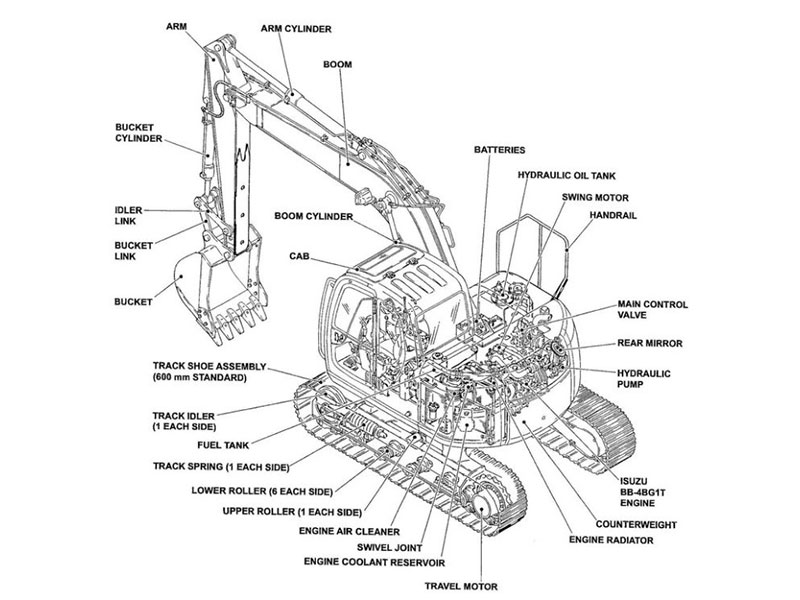You may see your excavator cooling fan has problems if you notice these signs: the engine gets too hot, the fan does not spin, you hear odd sounds, there is shaking, fuses blow, air does not flow well, or the air conditioning feels weak. If you see any of these, your machine needs help right away. Regular check-ups help you find out what your excavator cooling fan needs before it stops working. Always remember, your equipment needs to be checked often.
Stay alert—regular check-ups keep your excavator cooling fan working and help your machine stay strong.
Key Takeaways
Look for signs like engine overheating or the fan not spinning. Listen for strange noises or shaking. Check for blown fuses, weak airflow, or bad air conditioning. These can show cooling fan problems early.
Check your cooling fan often for damage, dirt, or loose parts. This helps stop engine damage and saves money on repairs.
Change a broken or damaged cooling fan right away. This keeps your engine and hydraulic system cool. It also helps you avoid downtime.
Odd noises and fan shaking often mean parts are worn or broken. Fixing these problems early keeps your machine safe from bigger issues.
Use good replacement parts and ask a pro for help if you are not sure. This makes sure your excavator works well and lasts longer.
Overheating Engine

When your excavator’s engine starts to overheat, you know something’s wrong. The engine cooling system works hard to keep everything running smoothly. If you ignore the signs, you risk serious engine damage. Let’s talk about what happens when the cooling fan isn’t doing its job.
Temperature Spikes
You might notice the engine temperature gauge climbing higher than usual. Sometimes, it jumps up fast, especially when you push your machine hard. These temperature spikes mean the cooling system can’t keep up. When the cooling fan fails, the engine temperature rises quickly. You may even see warning lights on your dashboard. If you keep running the engine like this, you could end up with a breakdown.
Here’s what you can do to spot problems early:
Check the fan blades for any bends or cracks. Damaged blades can’t move air well, so the engine temperature goes up.
Look at the mounting support. If it’s loose or rusty, the cooling fan might not spin right.
Clean off any dirt or debris from the fan. Dust can block airflow and make the cooling system work harder.
Listen for strange noises. Grinding or squealing sounds mean the fan bearings might be worn out.
If you find any damage, replace the cooling fan right away. This keeps the engine temperature steady and protects your equipment.
Cooling Fan Failure
A broken cooling fan means trouble for your engine. The cooling system fan pulls air through the radiator to lower the engine temperature. If the fan stops spinning, the engine can’t cool down. You might feel the heat coming from the engine compartment. Sometimes, you’ll even smell something hot. Don’t wait—shut off the engine and check the cooling fan. If you see damage or the fan won’t spin, it’s time for a replacement.
Tip: Regular checks help you catch cooling problems before they cause engine failure. Keep your engine running cool and strong by paying attention to these warning signs.
Fan Not Spinning

When you look at your excavator and see the fan not spinning, you should pay attention right away. The cooling fan is a key part of your machine. It keeps the engine from getting too hot. If the fan stops, the engine can overheat fast. You might not notice at first, but the signs will show up soon.
Hot Engine Symptoms
A fan that does not spin means trouble for your engine. You may see the temperature gauge go up. Sometimes, you will feel heat coming from the engine area. The engine might even smell hot or give off steam. If you keep running the machine, the engine can get damaged. You could face a full engine replacement if you ignore these signs.
Here are some things you might notice:
The engine temperature climbs quickly, even when you are not working hard.
Warning lights on your dashboard turn on.
The engine makes strange noises or runs rough.
You see steam or smoke from the engine compartment.
The machine loses power or shuts down.
If you see any of these, stop the engine and check the fan. A non-spinning fan means the engine cannot cool down. This can lead to expensive repairs or even a full engine replacement.
Immediate Replacement
You should never wait to fix a fan that does not spin. The cooling fan does more than just cool the engine. It also helps keep the hydraulic system at the right temperature. If the fan stops, both the engine and the hydraulic system can overheat. This can cause big problems and cost you a lot of money.
🚨 Tip: Replace a broken fan right away to protect your engine and avoid downtime.
Here is why immediate replacement matters:
The fan moves air to cool the engine and hydraulic system.
It blows away dust and debris that can clog parts.
A working fan lets your excavator run longer without overheating.
If the fan or its bearings are worn out, replacement is the only safe choice.
Quick replacement keeps your engine safe and your machine working.
If you wait, you risk engine failure and a costly replacement. Always check the fan during regular maintenance. If you see it not spinning, choose replacement as soon as possible. This simple step can save your engine and keep your excavator running strong.
Unusual Noises
When you work with your excavator, you get used to the normal sounds it makes. Sometimes, you might hear something different. Unusual noises can tell you a lot about what is happening under the hood. If you hear squealing or grinding, you should pay attention. These sounds often mean your cooling fan has a problem. Ignoring them can lead to bigger issues with your engine.
Squealing or Grinding
You might notice a high-pitched squeal or a rough grinding sound when your machine runs. These noises usually come from the cooling fan area. Worn or damaged fan blades often cause these sounds. When the blades bend or chip, they do not spin smoothly. This makes the fan rub against other parts or wobble. The result is a squealing or grinding noise that you cannot ignore.
If you keep running your excavator with these noises, the engine can suffer. The fan will not cool the engine well. Over time, the motor works harder and wears out faster. You might even see the temperature gauge rise. That is a clear sign your engine needs help.
Tip: If you hear squealing or grinding, stop and check the fan right away. Fixing the problem early can save your engine from damage.
Damaged Fan Blades
Damaged fan blades are a big reason for strange noises. When a blade bends or chips, it throws the fan out of balance. This makes the whole system shake and rattle. The engine feels the stress, and you might notice more vibration than usual. Sometimes, the fan blades hit other parts, making loud clanking sounds.
A damaged fan cannot move air the right way. Your engine gets hotter because the airflow drops. If you see cracks, chips, or bends in the fan blades, you need to replace them. New blades will help your engine stay cool and quiet. You will also avoid extra wear on the motor.
Here are signs your fan blades need attention:
You hear squealing, grinding, or clanking.
The engine vibrates more than normal.
The temperature gauge climbs higher than usual.
You see visible damage on the fan blades.
Do not wait if you spot these problems. Replacing damaged blades keeps your engine safe and your excavator running strong.
Fan Vibration or Wobble
Do you feel your excavator shaking more than usual? That could mean your cooling fan has a problem. When the fan vibrates or wobbles, it puts stress on your engine. You might notice the whole machine feels off. This is a sign you need to check for a replacement soon.
Faulty Fan Clutch
A faulty fan clutch often causes vibration or wobble. The fan clutch connects the cooling fan to the engine. When it wears out, the fan does not spin smoothly. You might hear rattling or feel shaking when you run your excavator. Sometimes, the fan clutch slips or locks up. This makes the fan spin at the wrong speed. If you ignore these signs, you risk bigger problems. The engine can overheat, and you might need a full replacement.
Here are some things to watch for:
The fan moves side to side instead of spinning straight.
You hear clunking or rattling from the fan area.
The fan clutch feels loose when you touch it.
The engine temperature goes up even when you are not working hard.
If you see any of these, you should think about a replacement right away.
Tip: A faulty fan clutch can damage other parts. Quick replacement saves you time and money.
Replacement Signs
You need to know when it is time for a replacement fan. Vibration and wobble are clear warning signs. If you let the problem go, the fan can break apart. Broken pieces might hit the radiator or other engine parts. This leads to expensive repairs and more downtime.
Look for these signs that mean you need a replacement:
The fan blades look bent or cracked.
The fan does not stay in place when you move it by hand.
You see metal shavings or dust near the fan clutch.
The engine keeps overheating, even after you clean the fan.
When you spot these problems, do not wait. Get a replacement as soon as possible. A new replacement fan will keep your engine cool and your excavator running strong. Regular checks help you catch these issues early. You save money and avoid big repairs with a quick replacement.
Remember: Fast replacement keeps your machine safe and working hard every day.
Blown Fuses
Electrical Issues
Blown fuses can stop your excavator cooling fan from working. When you see a fuse blow, you know there is an electrical problem. This can happen fast and leave your machine at risk. You might notice the fan stops spinning or the control panel shows an error light. Sometimes, you hear buzzing or clicking sounds from the fan area. These noises often mean something is wrong with the fan motor or the wiring.
Here are some common electrical problems that can cause blown fuses:
Short circuits in the fan wiring
Faulty fan motors or relays
Loose or damaged parts in the electrical system
If you see these signs, you should stop and check your machine. A blown fuse means the cooling fan cannot do its job. Your engine can overheat quickly. You might even see the air conditioning stop working. When you find a blown fuse, you need to look for the cause. Sometimes, you need a replacement fuse. Other times, you need a full replacement of the fan or its parts.
If you hear strange noises or see error lights, get a professional to check your excavator. Quick action can save you from bigger problems.
Heavy Equipment Replacement Parts
When you deal with blown fuses, you often need heavy equipment replacement parts. You might need a new fuse, a replacement fan motor, or even a full replacement fan. Using the right heavy equipment replacement parts keeps your machine safe and strong. Cheap or wrong parts can cause more blown fuses and more downtime.
You should always keep some heavy equipment replacement parts on hand. This helps you fix problems fast. If you use your excavator every day, you know how important quick replacement is. A good replacement part can get your machine back to work in no time.
Here’s a quick checklist for dealing with blown fuses:
Check the fuse and wiring for damage
Listen for buzzing or clicking sounds
Replace any faulty parts with quality heavy equipment replacement parts
Test the fan after every replacement
Remember, using the right heavy equipment replacement parts for every replacement keeps your excavator running longer and helps you avoid future problems.
Reduced Airflow
Poor Cooling Efficiency
You might notice your excavator just does not cool like it used to. The air coming from the fan feels weak. The engine temperature keeps rising, even when you are not working hard. This is a big clue that your cooling system is not doing its job. When the cooling fan gets old or damaged, it cannot push enough air through the radiator. The engine struggles to stay at the right temperature. You may see the temperature gauge move up faster than normal. Sometimes, you even smell something hot after a short time of use.
A good cooling fan keeps the engine safe. It moves air across the radiator and helps the coolant do its work. When airflow drops, the cooling system cannot keep up. The engine gets hotter, and you risk damage. You might also see the air conditioning lose power. The cooling fan helps the AC work better, especially on hot days. If you feel less cool air in the cab, check the cooling fan first.
Tip: Always check for dirt or debris blocking the cooling fan. Clean parts help the cooling system work better.
Signs That Indicate the Need for a New Fan
You want to catch problems early. Look for these signs that indicate the need for a new fan:
The cooling fan spins slowly or not at all.
You hear odd noises from the cooling area.
The engine overheats, even after you clean the radiator.
The air conditioning feels weak.
You see cracks or chips on the fan blades.
If you spot these signs, act fast. A new cooling fan can save your engine from costly repairs. Regular checks help you find trouble before it gets worse. Keep your cooling system strong, and your excavator will work better every day.
Weak Air Conditioning
AC Performance Drop
Have you noticed your excavator’s air conditioning just does not feel as cold as it used to? Maybe the cab stays warm, even when you turn the AC up high. This is a sign you should not ignore. Many operators think weak air conditioning means a problem with the AC unit itself. Often, the real issue starts with the excavator cooling fan.
When the excavator cooling fan does not work right, it cannot move enough air through the radiator. The engine and hydraulic system start to get hot. The AC system depends on these parts staying cool. If the engine overheats, the air conditioning cannot keep up. You might feel the air blowing, but it will not feel cold. This problem gets worse when you use your machine for long hours or on hot days.
Note: Weak air conditioning is easy to overlook. Many operators miss this sign until the cooling system fails completely.
Excavator Cooling Fan Impact
The excavator cooling fan plays a big role in keeping your cab comfortable. It helps remove heat from the engine coolant and the engine itself. When the fan fails, heat builds up fast. The hydraulic system also starts to run hotter. Both the engine and hydraulic system need to stay cool for the AC to work well.
If the cooling system cannot keep temperatures down, the AC loses power. You might notice the air feels warm, or the system shuts off to protect itself. This is not just about comfort. High heat can damage other parts of your machine. You need the excavator cooling fan to keep everything running at the right temperature.
Here are signs your cooling fan is hurting your AC:
The cab never gets cool, even with the AC on full blast.
The engine temperature gauge climbs when you use the AC.
You hear the fan running less often or not at all.
If you spot these signs, check your excavator cooling fan. Fixing the fan can bring your AC back to life and protect your whole cooling system.
Quick Reference Table: 7 Signs
You want to spot cooling fan problems before they turn into big repairs. Here’s a quick table you can use any time you check your excavator. Keep this list handy. It helps you remember what to look for during your daily walk-around or when you notice something off.
🚩 Sign | What You’ll Notice | Why It Matters |
|---|---|---|
Overheating Engine | Temperature gauge climbs fast. Warning lights turn on. | Engine can get damaged if it gets too hot. |
Fan Not Spinning | Fan stays still when engine runs. Engine feels hot. | No airflow means quick overheating. |
Unusual Noises | Squealing, grinding, or clanking from fan area. | Noises mean damage or worn-out parts. |
Fan Vibration or Wobble | Machine shakes. Fan moves side to side. | Vibration can break other engine parts. |
Blown Fuses | Fan stops working. You see error lights or hear buzzing. | Electrical issues can shut down the fan. |
Reduced Airflow | Weak air from fan. Engine or cab gets hot fast. | Poor cooling puts your engine at risk. |
Weak Air Conditioning | AC blows warm air. Cab never cools down. | Cooling fan helps AC work right. |
Tip: If you spot any of these signs, act fast. A quick check or replacement can save you from a costly breakdown.
You don’t need to be a mechanic to use this table. Just keep your eyes and ears open. If you see, hear, or feel anything from this list, check your cooling fan right away. Your excavator will thank you with better performance and fewer surprises on the job.
What to Do Next
Inspection Steps
You want to keep your excavator running strong. Start with a simple inspection. Look at the cooling fan and check for cracks, chips, or missing pieces. Spin the fan by hand. If it feels loose or wobbles, you may need a replacement. Listen for odd sounds like squealing or grinding. These noises often mean the fan is worn out.
Follow these steps:
Turn off the engine and let it cool.
Open the engine cover and find the cooling fan.
Check the fan blades for damage.
Spin the fan gently. Watch for wobble or rough movement.
Look for signs of overheating or blown fuses.
If you spot any problems, you should think about a replacement soon.
Tip: Always inspect your cooling fan during regular maintenance. Early checks help you avoid bigger issues.
When to Replace
You should not wait if you see signs of trouble. A damaged fan can lead to engine problems fast. If the fan does not spin, makes noise, or has broken blades, you need a replacement. Do not try to fix a broken fan with glue or tape. That will not last. A proper replacement keeps your engine safe.
Here are clear signs you need a replacement:
The fan does not spin at all.
You hear loud noises from the fan area.
The engine overheats often.
The fan blades look bent or cracked.
A quick replacement saves you money and time. Your excavator will work better with a new fan.
Professional Help
Sometimes, you may not feel sure about what to do. If you cannot find the problem or do not know how to install a replacement, call a professional. A trained mechanic can check your cooling system and suggest the right replacement. They can also install the new fan safely.
Note: Getting help from a pro makes sure your replacement works right the first time.
You keep your excavator in top shape when you act fast and choose the right replacement. Do not wait for a breakdown. Stay ahead with regular checks and smart replacement choices.
You want your excavator’s engine to last and work hard every day. Spotting trouble early keeps your engine safe and saves you from a costly replacement. Experts say you should:
Clear debris from the radiator to help your engine stay cool.
Check coolant often for color and level. This helps you catch engine problems fast.
Inspect the radiator cap. A bad cap can hurt your engine.
Stop the machine if you see an orange warning light. This protects your engine from damage.
Use quality replacement parts for your cooling system.
Act fast when you see signs of trouble. Quick replacement keeps your engine running strong and your work on track.
FAQ
How often should I check my excavator cooling fan?
You should check your cooling fan every time you do regular maintenance. Look for damage, dirt, or loose parts. Early checks help you catch problems before they get worse.
Can I drive my excavator if the cooling fan is broken?
No, you should not. A broken fan can cause your engine to overheat fast. This can lead to big repairs. Stop your machine and fix the fan before using it again.
What tools do I need to replace a cooling fan?
You usually need a wrench, screwdriver, and safety gloves. Some fans may need special tools. Always check your machine’s manual for the right steps and tools.
Why does my fan make a squealing noise?
A squealing noise often means the fan bearings or blades are worn out. Dirt or damage can also cause this sound. You should inspect the fan and replace any bad parts.
Is it okay to use non-original replacement parts?
Using non-original parts can save money, but they may not last as long. For best results, use quality parts made for your machine. This keeps your excavator running strong.