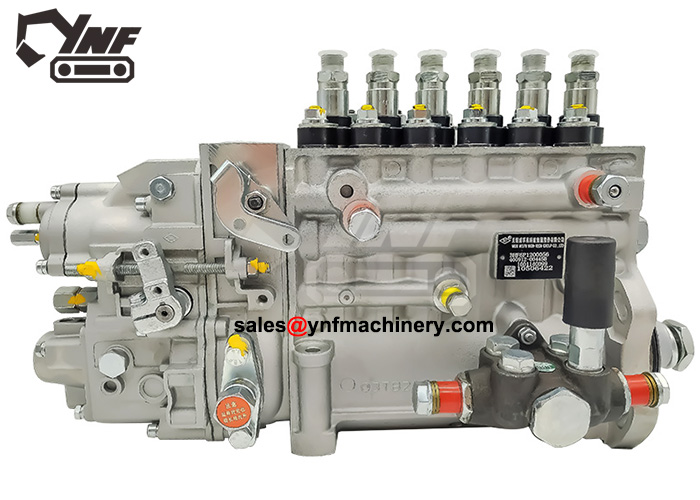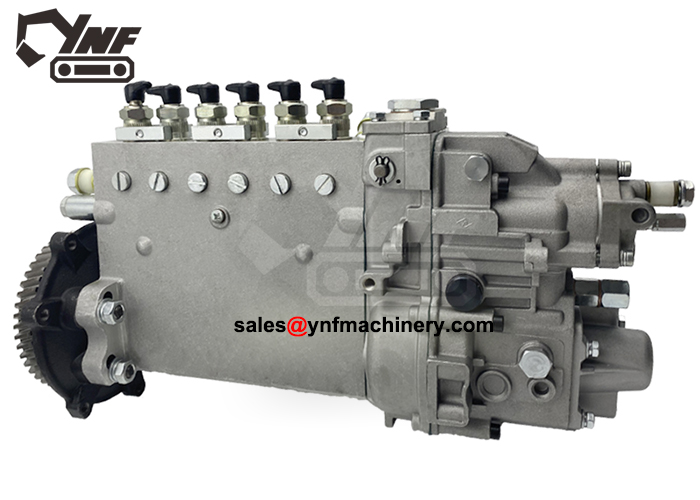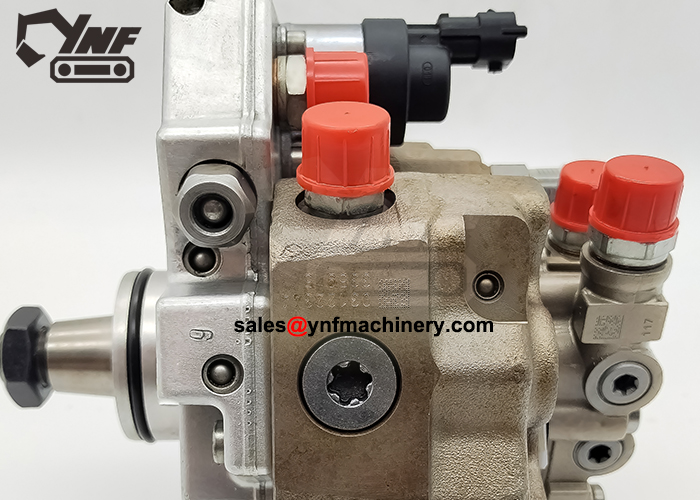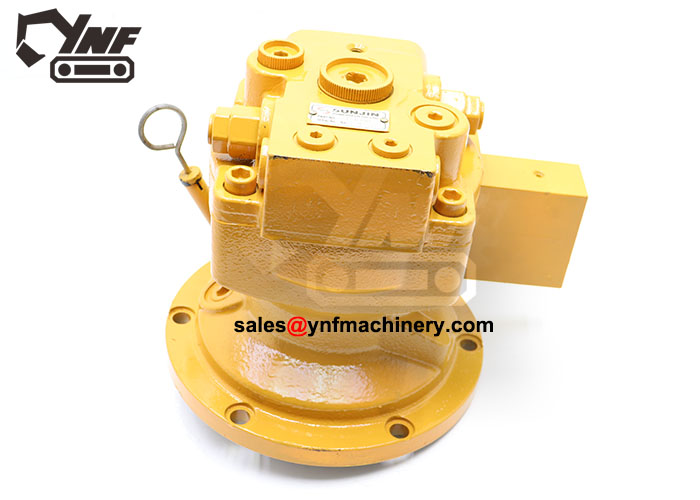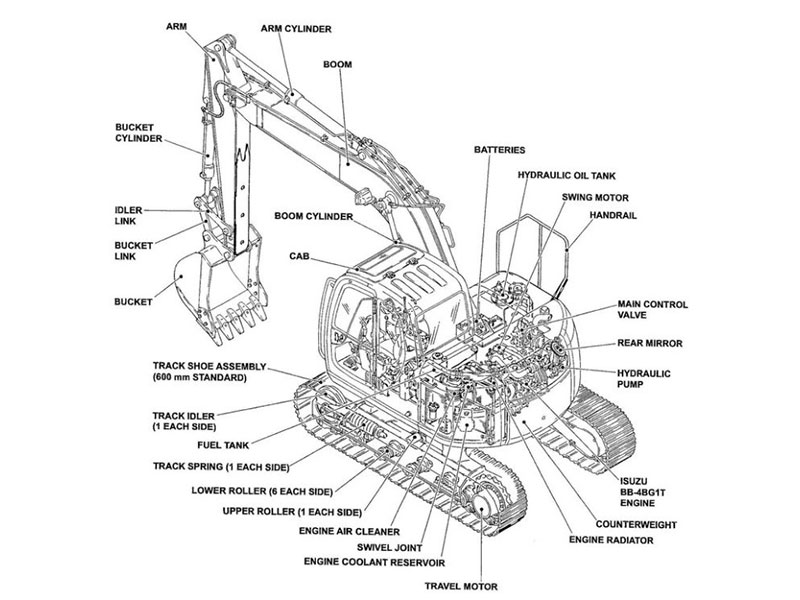Maintenance is simpler with the right tools. The Doosan Excavator Parts Catalog helps you find and order the exact parts for your machine. This tool removes guessing, saves time, and avoids expensive errors. Whether replacing old parts or doing regular maintenance, the catalog helps you get the right parts fast. Its easy layout and clear details make caring for your excavator easier. With this catalog, you can keep your machine working well without delays.
Key Takeaways
The Doosan Excavator Parts Catalog helps you find parts fast. This saves time and avoids expensive errors.
Update your catalog often to get the newest parts. Regular updates make maintenance easier and quicker.
Keep commonly used parts in an organized place. A neat storage system prevents delays and extra buying.
Use digital tools to search for parts faster. Mobile access lets you check parts anytime, anywhere.
Overview of the Doosan Excavator Parts Catalog

Purpose and Benefits
The Doosan Excavator Parts Catalog is a helpful tool for maintenance. Its main goal is to help you find and order the right parts. Using this catalog prevents mistakes and saves time. It keeps your excavator working well, whether for regular care or sudden repairs.
This catalog also brings many useful benefits. It boosts productivity by helping you pick the exact parts quickly. It saves money by avoiding extra replacements and using equipment wisely. It also helps you plan better by showing all your maintenance needs clearly.
Benefit Type | Description |
|---|---|
Productivity Increase | GPS and machine control allow for precise control and real-time adjustments, minimizing delays. |
Cost Savings | Reduces unnecessary soil removal and optimizes equipment utilization, leading to lower costs. |
Enhanced Project Management | Provides a holistic view of site operations, allowing for better planning and scheduling. |
By using these benefits, you can make maintenance easier and keep your excavator in great shape.
Key Features
The Doosan Excavator Parts Catalog has features that make maintenance simple. One great feature is its easy-to-use design. Parts are sorted into clear groups, so finding what you need is quick. Each part has detailed info and pictures to help you pick the right one.
Another feature is its use of modern technology. You can access the catalog online or on your phone. This means you can check it anytime, even while working. The catalog is also updated often with new parts and tools, so you stay informed.
The catalog shows how excavation tools have improved over time. For example, hydraulic technology in 1947 made digging faster and safer. Later, electronic tools improved energy use and tracking. Today, smart tech like 5G helps with data and resources.
Year/Period | Development | Impact |
|---|---|---|
1947 | Introduction of hydraulic technology by JCB | Revolutionized excavation efficiency and safety |
1960s-1980s | Emergence of electronic technology in excavators | Enhanced energy efficiency and reduced environmental impact |
Present | Integration of smart technologies (e.g., 5G) | Improved operational data tracking and resource optimization |
These features make the catalog a must-have for keeping your excavator running smoothly.
How to Use the Doosan Excavator Parts Catalog
Picking the Right Catalog for Your Machine
First, find the catalog for your excavator model. Each machine has unique parts, so using the wrong catalog causes mistakes. Look for your model and serial numbers on the metal plate attached to your excavator. Once you have these details, search for the matching catalog. You can find it on Doosan’s website or from trusted dealers.
Using the correct catalog gives accurate details. It stops you from ordering wrong parts, which slows repairs. For example, a Generator G80 owner used the right catalog. They found 10 parts and 11 procedures for their machine. This made maintenance faster and reduced downtime.
Using the Catalog Easily
The Doosan parts catalog is simple to use. It groups parts into sections like engine, hydraulics, and electrical systems. Each section has descriptions, part numbers, and pictures. This setup helps you find parts quickly.
Start by figuring out what needs fixing. Use the table of contents or search tool to find the right section. In digital catalogs, type keywords like “hydraulic pump” to locate parts faster. The catalog shows all related parts and their details.
Digital tools make searching even easier. Features like online manuals and parts lists give quick access to maintenance plans. These tools improve machine performance and prevent unexpected breakdowns.
Checking and Confirming Parts
After finding a part, make sure it fits your machine. Compare the part number with your manual or the old part. Check details like size, material, and compatibility. Pictures and diagrams in the catalog help confirm the part.
Double-checking avoids costly errors. For example, a Lift Truck D35S-2 owner verified a key part using the catalog. This ensured proper installation and stopped further problems. Always confirm before ordering to save time and money.
If unsure, ask a Doosan expert for help. They can recommend the right part. Using the catalog with expert advice keeps your excavator working well.
Maintenance Tips Using the Doosan Excavator Parts Catalog

Keeping the Catalog Updated
Using an old catalog can slow your maintenance work. Make sure your Doosan Excavator Parts Catalog is always up-to-date. Manufacturers often add new parts or improve designs. Check for updates often on Doosan’s website or from trusted dealers.
When you get updates, replace the old catalog right away. This avoids mistakes and keeps your information correct. If you use a digital catalog, turn on update alerts. This ensures you don’t miss any important changes.
Tip: Set a reminder to check your catalog every three months. Staying updated makes maintenance faster and error-free.
Organizing Frequently Used Parts
Keeping common parts organized saves time during repairs. Start by listing the parts you use most, like filters or seals. Set up a special storage area just for these items. Label each part with its name and catalog number.
Use shelves or bins to keep things tidy. Group parts by type, like engine or electrical parts. This helps you find what you need quickly. For digital catalogs, bookmark sections with common parts for easy access.
Note: A neat system reduces delays and stops you from buying extra parts.
Using Digital Tools for Efficiency
Digital tools make the Doosan Excavator Parts Catalog easier to use. Online catalogs have search bars, diagrams, and part checks. Use these tools to find parts faster. For example, typing “hydraulic pump” shows results instantly.
Mobile apps make it even simpler. You can open the catalog on your phone while working. Some apps let you save favorite parts or make checklists. These tools help you work faster and avoid mistakes.
Alert: Always back up your digital catalog to avoid losing data during updates or technical problems.
The Doosan Excavator Parts Catalog helps you care for your machine easily. Knowing how to use it well saves time and money. It ensures you get the correct parts to keep your excavator working great. Follow these tips to stay neat, work quicker, and avoid delays. This catalog makes maintenance simple and keeps your equipment in good shape.
Tip: Update your catalog often and try its digital tools for better maintenance.
FAQ
How can I find my excavator’s serial number?
Check for a metal plate on your excavator. It’s often near the cab or engine area. This plate shows the model and serial number. Use these details to find the right parts catalog for your machine.
Can I use the catalog without internet?
Yes, you can download the catalog as a PDF file. Save it on your device to use offline. This way, you can check it anytime, even without Wi-Fi.
What if I can’t find a part in the catalog?
Reach out to Doosan’s customer support or a local dealer. They can help you find the part or suggest other options. Always double-check that the part fits your machine before buying.
Are digital catalogs better than printed ones?
Digital catalogs are faster to search and get updates. You can use them on your phone or computer. Printed catalogs are handy but don’t update automatically. Using both gives you the best results.
How often should I update my catalog?
Look for updates every three months. New parts and designs are added often. Keeping your catalog current helps avoid mistakes during repairs.
Tip: Use a calendar reminder to check for updates regularly.