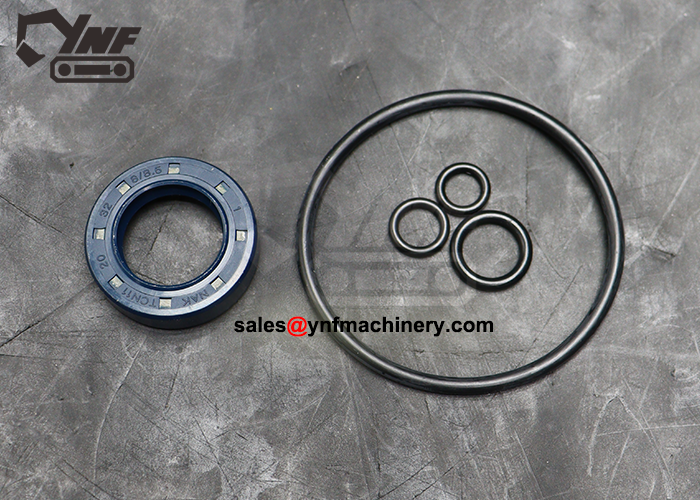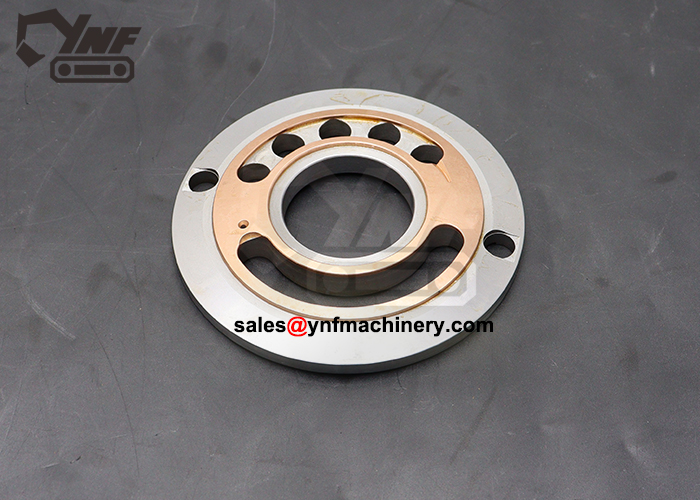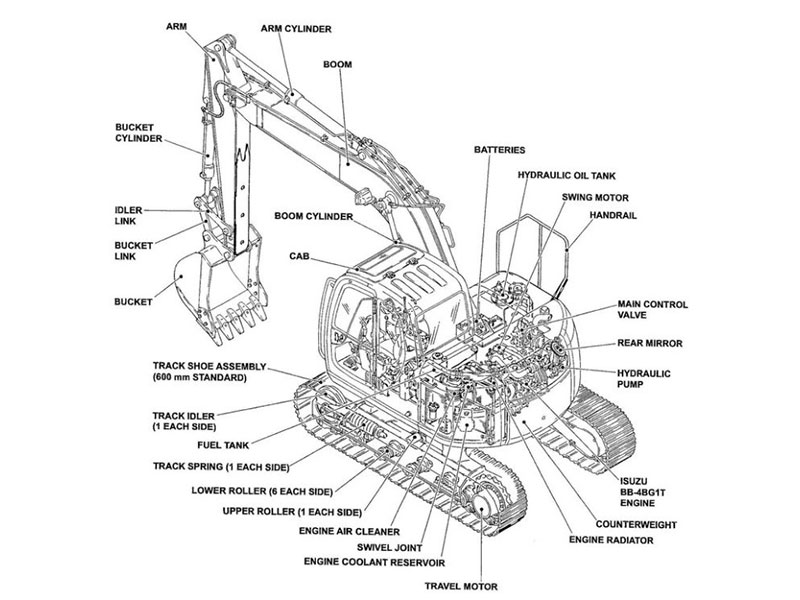The 331 Bobcat mini excavator parts manual helps you care for your machine. It shows how to find parts, know their jobs, and replace them properly. Clear pictures and exact details make fixing and maintaining easy. Use the service manual to plan regular checkups and stop big problems. A cared-for excavator works better and lasts longer. By using correct parts and following the guide, you save time and money.
Key Takeaways
The Bobcat 331 parts manual is important for fixing and upkeep. It explains parts, what they do, and how to replace them.
Using the manual saves time and money by avoiding errors. It helps you pick the right parts and skip expensive fixes.
Taking care of your excavator regularly makes it last longer. Use the manual’s schedule to keep your machine working well.
Pictures and part numbers in the manual help you find and order the right parts. Always use real parts for the best results.
Online manuals are handy. They let you search fast and find details easily while fixing things.
Overview of the Bobcat 331 Mini Excavator Parts Manual

Purpose and Benefits of the Manual
The 331 Bobcat mini excavator parts manual is your main guide. It explains how to care for and fix your machine. The manual lists every part, from tiny bolts to big hydraulic systems. You can use it to find parts and learn their jobs. This helps you fix or replace them the right way.
The manual saves both time and money. Instead of guessing, you can check the manual for exact details. This avoids buying the wrong parts or making costly repair mistakes. It also helps you plan regular checkups to keep your excavator working well. Regular care stops sudden breakdowns.
Tip: Keep your manual in a safe, easy-to-reach spot. Whether fixing a problem or doing maintenance, having it nearby helps a lot.
Importance of Model-Specific Manuals
Each excavator is different, so a model-specific manual is key. The Bobcat 331 has special parts and features not found in other models. A general manual might not have the right details for your machine. A manual made for the Bobcat 331 gives accurate and specific information.
For instance, the manual has diagrams and part numbers that match your machine. This makes finding the right parts simple and fast. It also includes maintenance plans and repair tips just for the Bobcat 331. Following these steps helps your excavator last longer and avoids extra repairs.
Role in Maintenance, Repairs, and Part Replacements
The manual is very important for keeping your excavator in good shape. It shows how to maintain, fix, and replace parts step by step. Tasks like checking fluids or worn-out parts are easier with the manual. These small tasks stop bigger problems later.
When repairs are needed, the manual gives clear steps and pictures. This helps you finish repairs quickly and correctly. If a part needs replacing, the manual shows the right part number. It also helps you find it in the catalog. This way, you get the correct part without wasting time or money.
Note: Always use genuine parts listed in the manual. These parts fit perfectly and keep your Bobcat 331 safe and working its best.
Key Sections in the 331 Bobcat Mini Excavator Parts Manual

Table of Contents for Easy Navigation
The table of contents works like a map for the manual. It splits the manual into sections, making it simple to find details. Whether you need repair tips or part pictures, it shows the right page.
You can quickly find what you need without searching everywhere. For example, if you want troubleshooting help, the table shows the exact page. This saves time and lets you focus on fixing the problem.
Tip: Mark important sections in the manual. This makes finding key details faster during repairs or maintenance.
Detailed Parts Diagrams and Illustrations
The diagrams and pictures are the most helpful part of the manual. They show every piece of your excavator, from tiny screws to big hydraulic parts. Labels make it easy to know what each part is.
These diagrams explain how parts connect and work together. For example, if you need to replace a hydraulic hose, the picture shows where it goes. This helps you avoid mistakes and fix things correctly.
They also help with regular care. By checking the pictures, you can spot worn-out parts early. Fixing these small issues keeps your excavator working well.
Accurate Part Numbers and Descriptions
Correct part numbers and descriptions are important for buying replacements. The manual lists these for every part in the Bobcat 331. Using the numbers ensures you get the right items and avoid errors.
Descriptions explain what each part does and why it matters. For example, if you replace a filter, the description might explain how it helps the engine.
Note: Always match part numbers with the diagrams. This double-checking helps you order the right parts and finish repairs easily.
Maintenance Schedules for Longevity
Regular care helps your excavator work well and last longer. The 331 Bobcat mini excavator parts manual has a maintenance plan just for your machine. Following this plan keeps all parts in great shape.
Here are some important maintenance tasks to focus on:
Daily Inspections
Look for damage, leaks, or loose parts before using the excavator. Check the hydraulic hoses, tracks, and engine oil levels. These quick checks stop small problems from becoming big repairs.Weekly Maintenance
Clean air filters and check coolant levels. Lubricate moving parts to reduce wear. A well-lubricated machine works better and avoids extra strain on parts.Monthly Servicing
Check the fuel system and change filters if needed. Look at battery terminals for rust and ensure they are connected well. Inspect the tracks for wear and adjust their tension as the manual says.Seasonal or Annual Maintenance
Do a full check of the excavator. Replace worn parts, flush the hydraulic system, and test the engine. Seasonal care gets your machine ready for tough weather and keeps it reliable.
Tip: Use the manual’s schedule as a checklist. Mark tasks as done to stay organized and avoid skipping steps.
By following the schedule, you can stop sudden breakdowns and expensive fixes. A cared-for excavator works better and keeps its value over time.
Troubleshooting Guides for Common Issues
Even with regular care, problems can happen. The troubleshooting section in the Bobcat 331 manual helps you fix issues fast. This saves time and reduces delays.
Here are some common problems and how the manual helps:
Engine Won’t Start
If the engine doesn’t start, the manual shows how to check the fuel system, battery, and ignition. It also has diagrams to help you find and inspect these parts.Hydraulic System Malfunctions
Leaks or weak hydraulic power can slow work. The manual shows how to find the problem, like a broken hose or bad pump. It also lists the right parts to fix it.Unusual Noises or Vibrations
Strange sounds or shaking often mean worn parts or loose connections. The manual helps you find the problem by matching symptoms with diagrams.Overheating
Overheating can harm the engine and other parts. The guide shows how to check the cooling system, radiator, coolant levels, and fan.
Note: Always follow the manual’s safety tips when fixing problems. This keeps you safe and avoids more damage to the excavator.
Using the troubleshooting guides helps you fix problems quickly and keep your Bobcat 331 running well. This smart approach reduces downtime and boosts productivity.
Tips for Using the Bobcat 331 Parts Manual Effectively
How to Quickly Locate Information
The 331 Bobcat mini excavator parts manual helps save time. Use the table of contents to find sections fast. It lists pages for each topic, making navigation simple. For specific details, check the index at the back. The index organizes terms alphabetically, like “hydraulic system” or “engine parts.”
Sticky notes or bookmarks can also help. Mark important sections, like troubleshooting or maintenance guides. This saves time when you need quick answers during repairs.
Tip: Learn the manual’s layout before starting repairs. Knowing where things are makes work easier.
Cross-Referencing Parts with Diagrams
Diagrams show how parts fit and work together. Always match parts with diagrams when fixing or replacing them. For example, find the hydraulic system diagram to check hoses and connections. Match the part number in the diagram with the list description.
This ensures you use the right part and install it correctly. Diagrams also help avoid mistakes that could harm your Bobcat 331. If unsure about a connection, the diagram gives a clear visual guide.
Note: Check part numbers and descriptions twice before ordering replacements.
Keeping the Manual Accessible During Repairs
Keep the manual close while working on your excavator. Place it on a clean surface to avoid dirt or damage. If outdoors, use a cover to protect it from dust or water.
A digital manual on a tablet or phone is also useful. You can zoom in on diagrams and search terms quickly. Keep your device charged and nearby to prevent delays.
Pro Tip: Store the manual in a safe spot, like a toolbox or shelf, so it’s easy to find.
Using the Manual to Order Genuine Replacement Parts
The Bobcat 331 parts manual makes ordering replacement parts simple. It gives exact part numbers and clear descriptions for each piece. Using incorrect parts can harm your excavator or make it work poorly. That’s why the manual is so important.
Follow these steps to order genuine parts:
Identify the Part
Find the part you need in the manual. Check the diagrams and read the description to confirm its location and purpose.Find the Part Number
Each part has a special number listed in the manual. Write it down carefully to avoid errors.Contact an Authorized Dealer
Call or visit a Bobcat dealer. Share the part number and confirm it fits your Bobcat 331.Verify Before Purchase
Double-check the part number and details with the dealer. This ensures you get the exact part your machine needs.
Tip: Always buy genuine parts from trusted dealers. These parts are made for your Bobcat 331 and ensure it works well.
Using the manual saves time and prevents mistakes. It helps keep your excavator running smoothly and lasting longer.
Leveraging Digital Versions for Convenience
A digital Bobcat 331 parts manual is very handy. You can use it on your phone, tablet, or computer. This makes it easy to check during repairs or maintenance.
Digital manuals often have search tools. Instead of flipping pages, type words like “engine parts” or “hydraulic system.” You’ll find what you need quickly, which is helpful when fixing problems.
Another benefit is portability. A digital manual can go anywhere without getting damaged. Whether you’re at a workshop or on-site, it’s always available.
Pro Tip: Save the digital manual on multiple devices or in the cloud. This way, you’ll always have a backup if something goes wrong.
You can also zoom in on diagrams in digital manuals. This helps you see small parts or connections more clearly. Using a digital manual makes maintenance easier and boosts your efficiency.
The 331 Bobcat mini excavator manual helps care for your machine. It shows how to find parts, follow maintenance plans, and fix problems. This keeps your Bobcat 331 working well and avoids expensive delays. Use a real manual for correct details and part numbers. Keep it nearby for easy use during repairs or upkeep. Taking care of your excavator makes it work better and last longer. This saves both time and money over time.
FAQ
What does the Bobcat 331 parts manual do?
The manual helps you find, care for, and replace parts. It includes pictures, part numbers, and schedules to keep your excavator working well.
How do you get the right replacement parts?
Check the manual for part numbers and descriptions. Match them with diagrams to be sure. Then, contact trusted dealers to buy real Bobcat 331 parts.
Why is the maintenance schedule important?
It keeps your excavator in great shape. Regular care stops problems and makes the machine last longer. Use the manual to follow daily, weekly, and seasonal tasks.
Can you use a digital manual?
Yes, digital manuals are easy to carry and search. You can zoom in on pictures and use them on phones or tablets for quick help.
What if your excavator has issues?
Look at the troubleshooting section in the manual. It gives clear steps to fix problems like engine trouble or leaks. Follow safety tips to avoid making things worse.