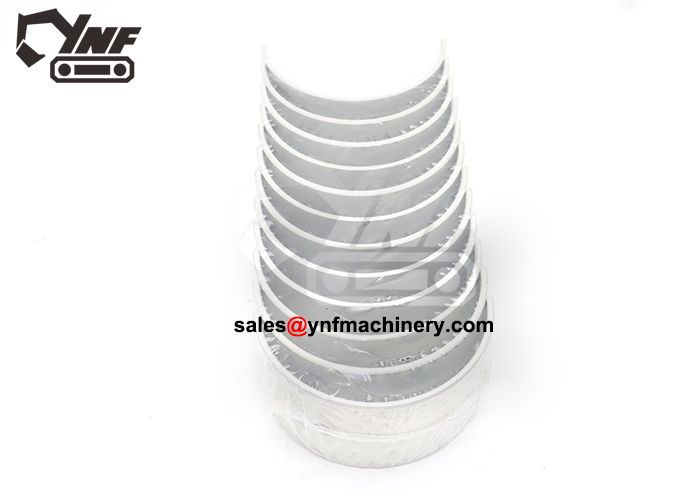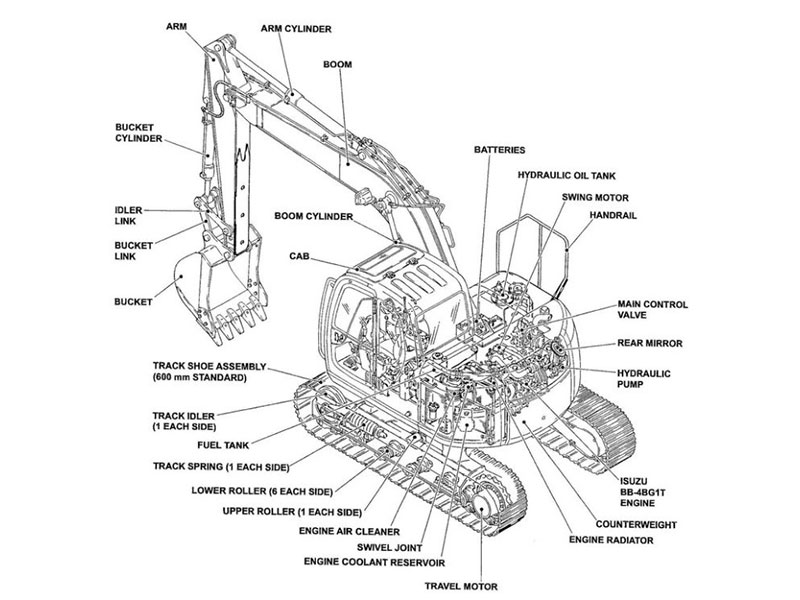You can find and use case drott 40 excavator parts catalogs and manuals easily. It does not matter if you are new or have experience. This guide gives you clear steps and uses easy words. When you pick official catalogs and manuals, you get:
-
Step-by-step instructions for fixing and taking care of your machine
-
Charts that help you solve problems fast
-
System guides to help you learn about mechanical, air, electrical, and hydraulic issues
-
Text you can print or search for quick help
-
Pictures that make each repair job simpler
With good resources, repairs and maintenance are less hard and more likely to work.
Key Takeaways
-
Use the right catalogs and manuals to find parts for your Case Drott 40 excavator. This helps you save time and stops costly mistakes.
-
Always check your machine’s model and serial number before you order parts. This makes sure you get the right part for repairs.
-
Read diagrams and part numbers with care. If you misread them, you might make expensive mistakes and your equipment could be down longer.
-
Follow safe installation tips to keep your excavator working well. Good installation stops problems later and helps your machine last longer.
-
Pick trusted places for manuals and parts. Reliable sellers give correct information and help you avoid old or fake manuals.
What are case drott 40 excavator parts catalogs
Catalogs vs. manuals
You may wonder how a catalog is not the same as a manual. A catalog for case drott 40 excavator parts shows every part that fits your machine. It lists part numbers, names, and has diagrams. This helps you find the right piece you need. A manual is different. It teaches you how to use, fix, and take care of your excavator. Manuals have step-by-step instructions, safety tips, and guides for solving problems.
Tip: Look in the catalog to find the right part. Then use the manual to see how to put it in or change it.
Many people get catalogs and manuals mixed up. This can cause mistakes. Here are some common errors when you use catalogs instead of manuals:
-
You might choose the wrong part for your excavator.
-
Picking the wrong part can hurt your machine and cost more money.
-
If you pick the wrong part, your equipment might stay broken longer and cause delays.
Why they matter
Picking the right catalog or manual makes your job easier and faster. When you use the correct case drott 40 excavator parts catalog, you do not get confused and you save time. Manuals like the Case Drott 40 Series E Crawler Excavator Service Repair Manual have clear pictures and diagrams. You get detailed steps for fixing and taking care of your machine. These guides help you find the right steps fast, so you spend less time fixing things.
You also get tools like searchable text and bookmarks. These help you find what you need quickly. You can keep your excavator working well and avoid long waits. If you want good catalogs and manuals, YNF Machinery has trusted choices for case drott 40 excavator parts. You feel better knowing you have the right information for every job.
Identify the right parts

Find your model and serial number
You need to know your machine’s model and serial number before you look for parts. These numbers help you find the exact match for your excavator. You can usually find the model and serial number on a metal plate attached to the frame of your Case Drott 40. Look near the cab or on the main body. If you cannot find the plate, check your owner’s manual. Write these numbers down. You will use them every time you search for parts or manuals.
Tip: Take a clear photo of the plate with your phone. This way, you always have the numbers handy when you need to order parts.
Match parts to your machine
Once you have your model and serial number, you can match parts to your machine. Open your parts catalog and look for the section that lists parts for your specific model. Use the diagrams and part numbers to check each item. Make sure the part number in the catalog matches the one you need. If you see different options, compare the details and choose the one that fits your serial number range.
Here is a simple checklist to help you:
-
Find your model and serial number.
-
Open the correct section in the catalog.
-
Check the part number and description.
-
Compare diagrams to your machine.
-
Confirm the part fits your serial number.
If you feel unsure, you can contact YNF Machinery for help. They can guide you to the right case drott 40 excavator parts for your machine. Using the correct parts keeps your excavator running well and helps you avoid costly mistakes.
Where to find case drott 40 excavator parts manuals
There are many ways to get a manual for your Case Drott 40 excavator. Manuals help you fix, care for, and learn about your machine. You can find them online, from dealers, or from the company that made your excavator. Some manuals are PDF files you can download. Others are printed books you can hold. Some are free, but others cost money. Always pick a trusted place so you get the right information.
Trusted online sources
Many websites have manuals for case drott 40 excavator parts. Some sites let you download a PDF right away. Other sites will mail you a printed manual. You can find both free and paid choices. Make sure the manual matches your model and serial number.
Here are some trusted online sources:
-
YNF Machinery: Has many manuals and catalogs for Case Drott 40 models. You can get service, parts, and operator manuals.
Tip: Always check that the manual lists your exact model, like 40YC-EC, Series D, or CruzAir D Series. This helps you avoid mistakes.
You can pick a PDF download or a printed book. PDF manuals are easy to search and keep on your phone or computer. Printed manuals are good if you want a paper copy in your shop.
Dealer and manufacturer options
Dealers and manufacturers also sell manuals for case drott 40 excavator parts. Buying from a dealer or the maker gives you peace of mind. You know you are getting the right and newest manual for your machine. Some dealers have both new and gently used manuals. Used manuals can save you money and still last a long time.
-
Manufacturers sometimes have digital downloads or printed books. These may cost more, but you get official information.
Note: Working with trusted sellers can help you spend less on repairs and keep your excavator working longer.
Spotting fake or outdated manuals
Not every manual online is safe or correct. Some websites sell fake or old manuals. These can cause problems if you follow the wrong steps or use the wrong parts.
Watch for these warning signs:
-
The manual does not list your exact model or serial number.
-
The website has bad reviews or no way to contact them.
-
The manual looks like a scan of an old book with missing pages.
-
The price is much lower than other places.
|
What to Check |
Why It Matters |
|---|---|
|
Model and serial info |
Makes sure the manual fits your machine |
|
Clear diagrams |
Helps you find and put in parts |
|
Recent updates |
Gives you the newest instructions |
|
Trusted seller |
Lowers the chance of fake information |
Alert: If you are not sure, ask YNF Machinery or a trusted dealer. They can help you find the right manual for your case drott 40 excavator parts.
You can find manuals for many Case Drott 40 models, like 40YC-EC, Series D, and CruzAir D Series. Always check the manual type before you buy or download. This keeps your repairs safe and easy.
How to use parts catalogs and manuals
You can use parts catalogs and manuals to keep your excavator working well. These guides help you find the right parts and show you how to fix your machine. You do not need to be an expert. You only need to follow simple steps and pay attention to details.
Navigating catalogs step by step
When you open a parts catalog, you see many pages with lists and diagrams. You may feel confused at first, but you can learn to use it with practice. Here is a simple walkthrough:
-
Find the table of contents. This page shows you where each section starts.
-
Look for your model and serial number. You wrote these down earlier.
-
Go to the section for your machine. Each section lists parts for a specific model.
-
Use the diagrams to see where each part fits on your excavator.
-
Write down the part number and name for the part you need.
Tip: If you get stuck, use the search feature in a PDF catalog. Type your model or part name to find it fast.
You can use bookmarks in digital manuals to jump to important sections. Printed catalogs often have tabs or colored pages to help you find what you need.
Reading diagrams and part numbers
Diagrams and part numbers help you find the exact piece for your machine. Each diagram shows how parts fit together. You see lines, arrows, and labels. Part numbers are codes that match each part.
If you read diagrams or part numbers wrong, you can make mistakes. These mistakes can cost you money and time. The table below shows what can happen:
|
Consequence |
Description |
|---|---|
|
Increased Repair Costs |
Using incorrect parts can lead to significant financial burdens due to potential damage to other components. |
|
Extended Equipment Downtime |
Misidentification can result in delays, affecting productivity and profitability. |
|
Importance of Accuracy |
Accurate identification is crucial for maintaining machinery efficiency and longevity. |
You must check each part number and compare the diagram to your machine. If you feel unsure, ask YNF Machinery for help. They can guide you to the right part and answer your questions.
Note: Always double-check the part number before you order. This step saves you from costly errors.
Key terms explained
Parts catalogs and manuals use special words. You may see these terms often. Here are some key terms and what they mean:
-
Serial Number: A unique code for your machine. It helps you find the right parts.
-
Assembly: A group of parts that work together.
-
OEM: Original Equipment Manufacturer. These are official parts made for your excavator.
-
Exploded View: A diagram that shows all parts separated, so you see how they fit together.
-
Reference Number: A number in the diagram that matches a part in the list.
Tip: Learn these terms to read catalogs and manuals faster. You will feel more confident when you order or replace parts.
You can use the case drott 40 excavator parts catalog and manual to keep your machine running smoothly. YNF Machinery offers clear guides and support. You get the right information and avoid mistakes.
Ordering and replacing parts

Order with the catalog
You can order the right parts for your Case Drott 40 excavator by using the parts catalog. Start by finding the part number in the catalog. Each part has a unique number and name. Write down the part number, name, and your machine’s model and serial number. This information helps you avoid mistakes.
Here is a simple way to order:
-
Open your parts catalog.
-
Find the diagram that matches your machine.
-
Locate the part you need and note its number.
-
Double-check the part number and description.
-
Contact YNF Machinery with your part number, model, and serial number.
Tip: Always double-check the part number before you place your order. This step helps you get the correct part the first time.
You can call or email YNF Machinery to order. They can answer your questions and help you find the right part. Using the catalog makes the process clear and simple.
Safe installation tips
When you install new parts, you need to follow safe steps. Good installation keeps your excavator working well. Poor installation can cause problems like overloading, not enough lubrication, and missed inspections. These issues can make parts wear out faster and lower your machine’s performance.
Follow these safety tips:
-
Read the manual before you start.
-
Gather all tools and safety gear.
-
Clean the area where you will install the part.
-
Use the right amount of grease or oil for moving parts.
-
Do not force parts into place.
-
Check your work and test the machine after you finish.
|
Step |
Why It Matters |
|---|---|
|
Clean parts |
Stops dirt from causing damage |
|
Lubricate properly |
Reduces friction and wear |
|
Inspect regularly |
Catches small problems early |
Alert: Skipping steps or rushing can lead to bigger repairs later. Take your time and follow each instruction.
You help your Case Drott 40 last longer when you install parts the right way. YNF Machinery can give you advice if you have questions about installation.
You now know how to find, read, and use Case Drott 40 excavator parts catalogs and manuals. These guides help you work safely and keep your machine in top shape. Here are the main benefits:
|
Section |
Description |
|---|---|
|
Safety |
Learn safe ways to work and fix your excavator. |
|
Maintenance |
Follow schedules for regular care and checks. |
|
Troubleshooting |
Use charts to solve problems quickly. |
|
Repair Instructions |
Get clear steps for repairs and part replacements. |
Use this guide to make repairs easy and stress-free. Start today and keep your Case Drott 40 running strong with help from YNF Machinery.
FAQ
How do you know which parts fit your Case Drott 40 excavator?
You find your model and serial number on the machine. Use these numbers in the parts catalog. Match the part number from the catalog to your machine for a perfect fit.
Can you download a Case Drott 40 parts manual for free?
Some websites offer free downloads, but you risk getting outdated or fake manuals. For safe and accurate manuals, always choose YNF Machinery. They provide trusted and up-to-date resources.
What should you do if you cannot find your serial number?
Check the frame near the cab or look in your owner’s manual. If you still cannot find it, contact YNF Machinery. They can help you identify your machine and find the right parts.
Why is it important to use OEM parts?
OEM parts come from the original maker. These parts fit better and last longer. Using OEM parts helps your excavator work safely and reduces repair costs.
Who can help you order the correct parts?
YNF Machinery can guide you. They answer your questions, help you match part numbers, and make sure you get the right parts for your Case Drott 40 excavator.