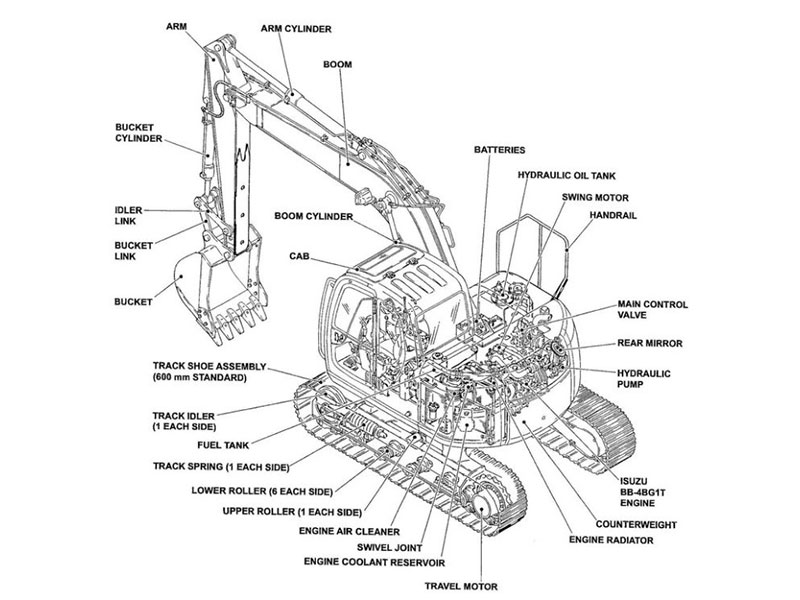Getting started with bobcat 335 excavator parts is simple when you know your serial number and model. You can use the Bobcat Parts Catalog to find the exact part you need. Many owners rely on online resources like YNF Machinery and official Bobcat Parts Catalogs for quick parts identification. If you get stuck, expert help is just a call or click away. Take it step by step, and the whole process feels much easier.
Key Takeaways
Know your Bobcat 335’s serial number and model. This helps you find the right parts. It also stops you from making mistakes.
Use the Bobcat Parts Catalog to find parts fast. Type in your serial number and model. You will see clear diagrams and part numbers.
Check if parts match your machine. Always look at part numbers. Make sure the model year is correct for a good fit.
Pick a supplier you can trust. Find sellers who give warranties. Good customer support means you get quality parts.
Look at parts when they arrive. Check for damage or missing pieces. This helps you fix your excavator quickly and keeps it working well.
Identify Your Bobcat 335
Before you start searching for bobcat 335 excavator parts, you need to know exactly which machine you have. This step saves you time and helps you avoid ordering the wrong parts. Let’s break it down so you can get started with confidence.
Serial Number Location
You might wonder where to find your serial number. Most Bobcat 335 excavators have a serial number plate on the frame, usually on the right side of the machine, just below the cab. Sometimes, you’ll see it near the engine compartment. The serial number is a unique code that tells you important details about your excavator.
Tip: Take a clear photo of the serial number plate with your phone. This makes it easy to reference when you’re looking up parts or talking to a supplier.
If you can’t find the plate, check your owner’s manual. Some manuals include a diagram showing the exact location. You can also look for a sticker or metal tag with numbers and letters. Make sure you write down the full serial number, not just part of it.
Model Verification
Once you have the serial number, you should double-check your model. The Bobcat 335 comes in different versions, and small changes can affect which parts fit your machine. Look for the model number on the same plate as the serial number. Sometimes, it’s printed on the side of the cab or on the engine cover.
Compare the model number with your paperwork or purchase documents.
If you bought the machine used, ask the previous owner for any records.
Double-check the year of manufacture, since parts can change from year to year.
Knowing your exact model and serial number helps you find the right diagrams and part numbers. This step makes the whole process of finding bobcat 335 excavator parts much easier and helps you avoid costly mistakes.
Find bobcat 335 excavator parts
Looking for bobcat 335 excavator parts can feel overwhelming at first, but you can make it simple by using the right tools. You already have your serial number and model. Now, let’s dive into the best ways to find the exact parts you need.
Using the Parts Catalog
The Bobcat Parts Catalog is your best friend when you want to find bobcat 335 excavator parts. You can access it online or ask for a printed copy. The catalog shows you every part for your machine, from filters to hydraulic pumps.
Here’s how you can use the catalog:
Open the Bobcat Parts Catalog and enter your model and serial number.
Browse the sections, like engine, undercarriage, or electrical.
Look for detailed diagrams. These pictures help you see where each part fits.
Write down the part numbers you need. Double-check the numbers with your serial number.
Tip: Diagrams in the catalog make it easy to spot differences between parts. If you see two similar items, check the notes for model year changes.
You can also use the catalog to compare parts for different years. Sometimes, a part looks the same but only fits certain machines. Always match the part number with your serial number to avoid mistakes.
Serial Number Tools
Serial Number Parts Finder tools help you get even more accurate results. These online tools ask for your serial number and show you a list of compatible bobcat 335 excavator parts. You don’t have to guess or search through hundreds of options.
Here’s what you do:
Enter your serial number in the Parts Finder tool.
Review the list of parts that match your machine.
Click on each part to see diagrams, specs, and notes about model year differences.
Step | What You Do | Why It Helps |
|---|---|---|
Enter Serial | Type your serial number | Filters parts for your unit |
Review List | See matching parts | Saves time and confusion |
Check Diagrams | View part placement | Confirms you have the right part |
Note: Always check for model year differences. Some bobcat 335 excavator parts change from year to year. Diagrams and notes in the tool help you spot these changes.
If you’re not sure about a part, take a screenshot of the diagram and compare it to your machine. This step helps you avoid ordering the wrong item.
You can use both the catalog and the serial number tools together. Start with the catalog for a big picture, then use the Parts Finder for details. This combo makes finding bobcat 335 excavator parts much easier and helps you feel confident about your choices.
Verify bobcat 335 excavator parts compatibility
Making sure you have the right parts for your Bobcat 335 is super important. You don’t want to order something, wait for it to arrive, and then realize it doesn’t fit your machine. Let’s walk through how you can check compatibility and avoid those headaches.
Cross-Check Part Numbers
You’ve found the part you need in the catalog or with a serial number tool. Now, double-check the part number. Every part has a unique number, kind of like a fingerprint. This number helps you match the exact part to your excavator.
Here’s what you can do:
Write down the part number from the catalog or tool.
Compare it with the part number on your old part, if possible.
Look for the part number in your owner’s manual or service records.
Tip: If you see two part numbers for the same item, check the notes in the catalog. Sometimes, one part replaces another, or there’s a newer version.
You can also ask an expert or use online forums. Many Bobcat owners share their experiences and can help you confirm if a part number fits your machine. If you’re ever unsure, take a photo of your old part and the part number. This makes it easier to get help.
Model Year Differences
Bobcat 335 excavators have different versions based on the year they were made. Even if two machines look the same, their parts might not match. Manufacturers sometimes change designs or improve parts from year to year.
Here’s how you can spot model year differences:
Check your serial number and year of manufacture.
Look for notes in the parts catalog about year changes.
Use diagrams to compare parts for different years.
Year of Manufacture | Possible Part Change | What to Check |
|---|---|---|
2000 | Hydraulic pump | Part number |
2002 | Control panel | Diagram |
2004 | Track assembly | Serial number |
Note: Always match the part to your exact model year. If you skip this step, you might end up with a part that almost fits but doesn’t work right.
If you’re not sure about the year, check your paperwork or ask the previous owner. You can also contact a Bobcat expert for help. Taking a few extra minutes to check model year differences saves you time and money.
When you follow these steps, you make sure every bobcat 335 excavator parts order fits your machine perfectly. You’ll feel confident and ready to tackle any repair or upgrade.
Choose Parts Supplier
Picking where to buy your Bobcat 335 excavator parts can seem tough. You want good prices, but you also want parts that fit and last. Let’s look at your choices so you can shop smart.
Dealer vs. Aftermarket
You have a few places to get parts. Some people buy from official Bobcat dealers for real parts. Others pick aftermarket, used, or rebuilt parts to save money or find rare items. Here’s a quick chart to help you choose:
Feature | Genuine Bobcat Parts | Aftermarket Parts |
|---|---|---|
Availability | Sometimes hard to find | Easy to get |
Older Models | Might not be in stock | Usually available |
Purchase Options | Only at dealers | Many sellers online |
Genuine parts come from the maker. They fit well and last long. But sometimes, they are hard to find, especially for old machines. Aftermarket parts are easier to get and often cost less. You can buy them from many websites.
Used or rebuilt parts can save you more money. Rebuilt parts work well if fixed right. Here are some things to know:
You can save 20–40% compared to new parts.
Quality depends on how well the part was rebuilt.
Some rebuilt parts look almost new and can make your machine worth more.
You might not know the full story of a used part, so always ask questions.
Advantages of Rebuilt Parts | Disadvantages of Rebuilt Parts |
|---|---|
Save 20–40% over new parts | Quality can change |
Can work better | You may not know the part’s history |
May look nicer | Lower value later |
Supplier Reputation
No matter where you shop, you want a seller you can trust. Here are some things to check:
Make sure the seller is honest to avoid scams or bad parts.
Decide if you want new or used. If you pick used, make sure the parts are tested and described well.
Look for sellers who help after you buy, like giving tips or support.
Good sellers give you clear info, proof, and warranties.
Tip: Always ask about warranty and support before you buy. A good seller will answer your questions and help you pick the right part for your Bobcat 335.
With the right seller, you get good parts, helpful service, and peace of mind for every fix.
Order and Inspect Parts
Ordering Process
Ordering Bobcat 335 excavator parts is simple if you know what to do. You can order online, by phone, or in person. Most suppliers want your part number, machine model, and serial number. Trusted suppliers like YNF Machinery give clear steps and quick service.
Here’s an easy way to order:
Find your part number in the catalog or tool.
Write down your machine’s model and serial number.
Contact the supplier and give your details.
Ask about price, warranty, and shipping time.
Confirm your order and save a copy for your records.
Tip: Always check your part number before you order. This helps you avoid mistakes and saves time.
You may see a table like this at a dealer:
Part Number | Description | Price | Warranty |
|---|---|---|---|
6633249 | Final Drive with Motor | $3,430.00 | 6-month Parts Warranty |
Fits Model | Bobcat Mini-Excavator: X335 | ||
Key Features | Made in Italy, 132 lbs, OEM quality |
Information Needed
When you order, you need some important details ready. Suppliers use this info to make sure you get the right part.
Part number from your catalog or tool
Machine model (Bobcat 335)
Serial number from your excavator
Year it was made
How many you need
Where to ship
If you want to know about warranty or returns, ask before you pay. Good suppliers answer your questions and help you feel sure.
Inspect on Arrival
When your parts arrive, you should check them before you fix your machine. This step helps you find problems early and keeps your machine safe.
Here’s a quick checklist:
Inspection Area | Recommended Action |
|---|---|
Exterior Components | Look at the boom, dipper arm, and bucket for damage like cracks or dents. |
Undercarriage | Check sprockets, tracks, and rollers for wear. |
Fluid Levels | Check hydraulic fluid, engine oil, and coolant levels to make sure they are safe. |
🛠️ Note: If you see damage or missing parts, call your supplier right away. Take pictures and keep your packing slip.
Checking your parts helps you avoid delays and keeps your Bobcat 335 working well. You stay in charge and make sure every repair goes right.
You now know how to get the right Bobcat 335 excavator parts. First, find your serial number. Next, use the parts catalog to look up what you need. Always check each part to make sure it fits your machine. Official Bobcat tools help you find parts faster and with less trouble:
The Bobcat Online Parts Catalog helps match parts to your machine. This helps you avoid picking the wrong part.
Genuine parts are made to high standards. They help your excavator work safely.
Non-genuine parts might not work well. They can break and cost more to fix.
Keep good records every time you order parts. This table shows what you should write down for future repairs:
Component | Description |
|---|---|
Equipment Identifiers | Write the name, model number, serial number, and where your Bobcat 335 is. |
Maintenance Activities | Record the date, time, and type of maintenance you do. |
Spare Parts Documentation | List all parts used, their part numbers, and who sold them to you. |
Observations | Write notes about how the machine looked before and after fixing it. |
If you ever get confused, ask an expert for help. Taking careful steps and keeping good records will help your Bobcat 335 last a long time!
FAQ
Where can you buy Bobcat 335 excavator parts?
You can order parts from YNF Machinery. They offer new, rebuilt, and aftermarket options. You get expert help and fast shipping. Always check your part number before you buy.
How do you know if a part fits your Bobcat 335?
Check your serial number and model. Use the Bobcat Parts Catalog or a serial number tool. Match the part number before you order. If you feel unsure, ask YNF Machinery for help.
What should you do if a part arrives damaged?
Take photos of the damage right away. Keep your packing slip. Contact YNF Machinery’s support team. They will help you with a replacement or refund.
Can you use aftermarket parts on your Bobcat 335?
Yes, you can use aftermarket parts. Many owners do this to save money. Make sure you buy from a trusted supplier like YNF Machinery for quality and support.
What information do you need to order parts?
Needed Info | Why It Matters |
|---|---|
Serial number | Matches parts to your unit |
Model | Confirms correct machine |
Part number | Gets the exact part |
Year made | Checks for changes |