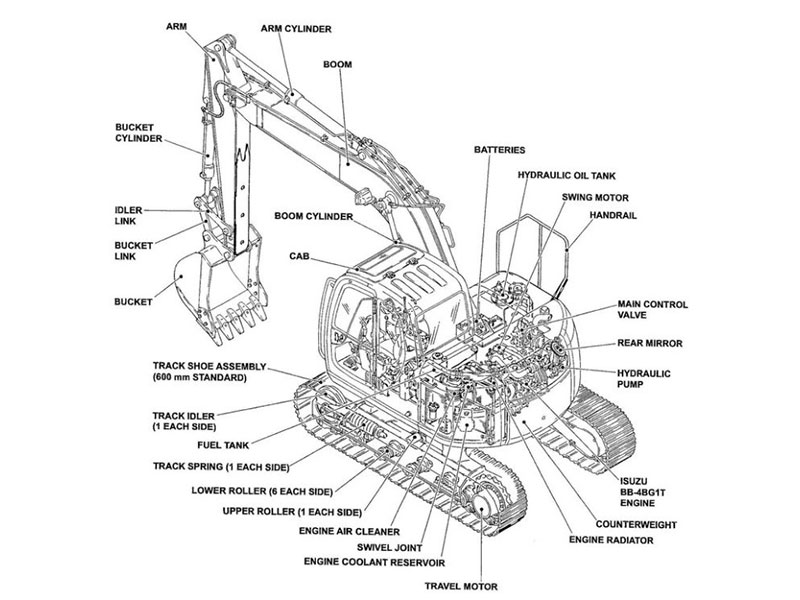Keeping your John Deere 690B excavator in top shape starts with understanding its components. Accurate parts diagrams make this process much easier. They help you identify specific parts, understand how they fit together, and ensure proper maintenance or repairs. Without them, you might waste time guessing or risk using the wrong parts.
You can find a reliable john deere 690b excavator parts diagram through trusted sources like official John Deere platforms or specialized suppliers. YNF Machinery stands out as a dependable partner, offering high-quality parts and resources to keep your excavator running smoothly.
Key Takeaways
Clear parts diagrams are important for fixing your John Deere 690B excavator. They help you find parts fast and make correct repairs.
Use trusted places like the John Deere website or YNF Machinery for good parts diagrams. These places give detailed help and support.
Always check if diagrams from other websites are real. Look for watermarks and match part numbers to avoid mistakes.
Keep your parts diagrams in one place. Save digital and paper copies with labels for quick use during repairs.
Join workshops or training to get better at reading parts diagrams. Start with easy ones to gain confidence before trying harder ones.
Where to Find Reliable John Deere 690B Excavator Parts Diagrams

Finding the right parts for your John Deere 690B excavator starts with accessing reliable diagrams. These diagrams help you identify components quickly and ensure you’re using the correct parts for maintenance or repairs. Let’s explore the best sources to find these diagrams.
Official John Deere Resources
John Deere website and online parts catalog
The official John Deere website is a great starting point. It offers an online parts catalog where you can find detailed diagrams for the John Deere 690B excavator. These diagrams include exploded views and product codes, making it easier to locate specific components.
Here’s a quick overview of what you can find:
Source | Description |
|---|---|
John Deere 690B Excavator – Parts Catalog | Complete parts catalog with exploded views and product codes for all components, covering all years and serial numbers. |
John Deere 690B Excavator Pdf Parts Catalog Manual Pdf PC1370 | PDF format parts catalog covering all years and serial numbers. |
Authorized John Deere dealers and service centers
If you prefer in-person assistance, visit an authorized John Deere dealer or service center. They can provide printed diagrams and expert advice tailored to your excavator model. These professionals ensure you get accurate information and compatible parts.
Third-Party Online Platforms
Verified online marketplaces and forums
Sometimes, third-party platforms can be helpful. Websites like verified online marketplaces or forums dedicated to heavy machinery often share diagrams and user experiences. These platforms can be a goldmine for additional insights.
Tips for ensuring diagram authenticity
When using third-party sources, always verify the authenticity of the diagrams. Look for watermarks, cross-check part numbers, and ensure the diagrams match your excavator’s model and serial number. This step saves you from potential errors.
YNF Machinery as a Trusted Source
Accessing diagrams and parts through YNF Machinery
YNF Machinery has over 35 years of experience in the excavator parts industry. They provide high-quality, detailed diagrams that are essential for identifying the right parts. Their support team is always ready to assist you with any questions about parts identification.
Benefits of sourcing Excavator Engine Parts and Hydraulic Cylinder Seal Kits from YNF Machinery
When you choose YNF Machinery, you’re not just getting diagrams. You also gain access to premium products like Excavator Engine Parts and Hydraulic Cylinder Seal Kits. These parts are designed for durability and efficiency, ensuring your excavator performs at its best. Plus, YNF Machinery offers competitive pricing and fast shipping, making it a reliable partner for your maintenance needs.
How to Understand John Deere 690B Excavator Parts Diagrams
Understanding a John Deere 690B excavator parts diagram might seem tricky at first, but breaking it down into smaller steps makes it manageable. Let’s explore the key elements, how to read the layout, and ways to avoid common mistakes.
Key Elements of the Diagrams
Symbols, notations, and legends
Symbols and notations are like a universal language for parts diagrams. They visually explain how components interact and depend on each other. For example:
Symbols can represent components as rectangles with icons or stereotypes.
Ports show how interfaces connect to internal parts.
Dependency arrows or ball-and-socket symbols indicate relationships between parts.
Always check the legend. It decodes these symbols, helping you understand what each one means.
Understanding part numbers and assembly sequences
Part numbers are your guide to identifying specific components. They’re usually listed alongside the diagram. Assembly sequences show how parts fit together step by step. Following these sequences ensures you assemble everything correctly without missing a piece.
Reading and Interpreting the Layout
Identifying sections and categories
Parts diagrams are divided into sections for easier navigation. Here’s a quick reference:
Section Number | Description |
|---|---|
010 | GENERAL INFORMATION |
020 | ENGINE |
030 | INTAKE AND EXHAUST SYSTEM |
040 | THROTTLE LINKAGE |
050 | COOLING SYSTEM |
060 | FUEL SYSTEM |
070 | FUEL INJECTION PUMP |
080 | MAIN FRAME AND UNDERCARRIAGE |
090 | TRACK AND PLANETARY DRIVE |
100 | HYDRAULIC PUMP AND CONTROL VALVE |
Each section focuses on a specific area of the excavator, making it easier to locate the part you need.
Cross-referencing parts with diagrams
Once you find a part in the diagram, cross-check its number with your excavator’s manual. This step ensures you’re looking at the right component. Comparing the diagram with the physical part also helps confirm accuracy.
Avoiding Common Misinterpretations
Misreading symbols or part numbers
It’s easy to misread a symbol or confuse part numbers. Double-check everything against the legend and manual. If something doesn’t match, consult an expert or reach out to the manufacturer.
Overlooking updates or revisions in diagrams
Diagrams can change over time. Always use the latest version to avoid outdated information. Check for updates on official John Deere resources or trusted suppliers like YNF Machinery.
By mastering these steps, you’ll navigate any john deere 690b excavator parts diagram with confidence. Practice makes perfect, so don’t hesitate to revisit diagrams and refine your skills.
Step-by-Step Guide to Using John Deere 690B Excavator Parts Diagrams

Preparing to Use the Diagrams
Gathering necessary tools and resources
Before diving into the diagrams, make sure you have the right tools and resources. These will help you interpret the diagrams effectively and avoid confusion. Here’s a quick list of essentials:
Tool/Resource | Description |
|---|---|
Parts Catalog | Complete catalog for the John Deere 690B excavator, with exploded views and product codes. |
Technical Manual | Detailed instructions and diagrams for repairs, maintenance, and troubleshooting. |
Mastering Parts Diagrams Guide | Strategies for understanding diagrams and identifying components effectively. |
The technical manual is especially helpful. It provides step-by-step instructions for servicing and repairing your excavator, making it easier to use the diagrams. Always consult the manufacturer’s resources for updated guides and diagrams. These resources clarify any ambiguous symbols or notations you might encounter.
Ensuring compatibility with your excavator model
To avoid mistakes, double-check that the diagrams match your specific excavator model. Compare part numbers in the diagrams with those in your machine’s manual. Verify your findings by inspecting the physical parts on your excavator. This ensures you’re working with accurate information.
Locating Specific Parts
Using search features in digital diagrams
Digital diagrams often come with search features that save you time. Simply type in the part number or name, and the system will highlight the relevant section. This is especially useful when dealing with complex assemblies or hard-to-find components.
Navigating physical diagrams effectively
If you’re using a printed diagram, start by identifying the section related to the part you need. For example, if you’re working on a hydraulic repair, focus on the hydraulic pump and control valve section. Use the table of contents or index to locate the right page quickly. Cross-referencing the diagram with your excavator’s manual can also help confirm you’re on the right track.
Cross-Referencing Part Numbers
Matching part numbers with inventory or suppliers
Once you’ve identified a part in the diagram, match its number with your inventory or supplier’s catalog. This step ensures you’re ordering the correct component. If you’re sourcing parts from YNF Machinery, their team can assist you in verifying part numbers and finding compatible options.
Ensuring compatibility with YNF Machinery’s excavator couplings and other parts
YNF Machinery offers a wide range of parts, including excavator couplings and hydraulic cylinder seal kits. Their products are designed to meet or exceed OEM standards, ensuring compatibility with your John Deere 690B excavator. By cross-referencing part numbers, you can confidently source high-quality components that fit perfectly.
Troubleshooting Issues with John Deere 690B Excavator Parts Diagrams
Dealing with Ambiguous or Outdated Diagrams
Consulting John Deere support or forums
Sometimes, diagrams can feel unclear or outdated. When this happens, reaching out to John Deere’s support team or exploring online forums can help. Forums often have experienced users who’ve faced similar challenges. They share tips, solutions, and even updated diagrams. John Deere’s support team can also guide you to the right resources, ensuring you’re not stuck with incomplete information.
Checking for updated versions of diagrams
Updated diagrams are essential for accuracy. You can find the latest versions in the John Deere 690B Excavator Pdf Parts Catalog Manual. This manual is available online and includes exploded views and product codes for every part. It’s user-friendly and works on most devices, making it easy to access. The catalog covers all model years and serial numbers, so you’ll always have complete and reliable information.
Misinterpreting Diagram Details
Seeking expert advice or professional help
If you’re struggling to interpret a diagram, don’t hesitate to ask for help. Experts, like mechanics or John Deere technicians, can clarify confusing details. They’ll ensure you understand the layout and symbols, saving you time and effort.
Using online tutorials or guides for clarification
Online tutorials are another great resource. Many videos and step-by-step guides explain how to read parts diagrams. These tutorials break down complex sections, making it easier to identify parts like hydraulic components or engine assemblies. They’re perfect for building your confidence with diagrams.
Difficulty Finding Specific Parts
Leveraging YNF Machinery’s online tools and support
YNF Machinery simplifies finding parts with their online tools. Their platform lets you search by part number or specifications, ensuring you locate the exact component you need. Their support team is also available to assist with any questions, whether it’s about hydraulic parts or other components.
Contacting authorized dealers for assistance
Authorized John Deere dealers are another reliable option. They can help you locate hard-to-find parts and confirm compatibility with your excavator. Dealers often have access to exclusive resources, ensuring you get the right part the first time.
Tips for Efficient Use of John Deere 690B Excavator Parts Diagrams
Building a Reference Library
Organizing digital and physical diagrams for easy access
Creating a reference library for your John Deere 690B excavator parts diagrams can save you a lot of time. Start by organizing both digital and physical copies. For digital diagrams, store them in clearly labeled folders on your computer or cloud storage. Use categories like “Engine Parts” or “Hydraulic System” to make searching easier. For physical copies, keep them in a binder with dividers for quick access. This way, whether you’re troubleshooting or ordering parts, you’ll always know where to look.
Keeping track of updates or revisions
Parts diagrams can change over time, so keeping track of updates is crucial. Check for new versions regularly on official John Deere platforms or trusted suppliers like YNF Machinery. Updated diagrams often include improved details or corrections, ensuring you’re working with the most accurate information. A well-maintained library ensures you’re always prepared, whether you’re replacing an ether starting aid or tackling a major repair.
Benefit | Description |
|---|---|
Complete Parts Catalog | Contains exploded parts views and product codes for every component of the excavator. |
Essential for Maintenance | Crucial for rebuilding, disassembling, or purchasing parts for the equipment. |
Comprehensive Coverage | Covers all years and serial numbers, ensuring information is available for any model year. |
Enhancing Your Understanding
Attending workshops or training sessions
Workshops and training sessions are excellent for improving your skills with parts diagrams. Many local service centers or online platforms offer sessions tailored to heavy machinery like the John Deere 690B. These sessions teach you how to interpret diagrams, identify parts, and even troubleshoot common issues. You’ll gain hands-on experience that boosts your confidence.
Practicing with simpler diagrams before tackling complex ones
If you’re new to parts diagrams, start small. Practice with simpler diagrams, like those for basic components, before diving into complex systems like the hydraulic pump. This step-by-step approach helps you build a solid foundation. Over time, you’ll find it easier to identify parts like an ether starting aid or hydraulic seals without second-guessing yourself.
Leveraging YNF Machinery’s Resources
Using YNF Machinery’s platform for quick access to parts
YNF Machinery makes it easy to find the parts you need. Their platform provides detailed and precise diagrams that act as a visual guide. You can quickly locate and identify components within your John Deere 690B excavator. Their team of experts is also available to answer questions and guide you through the parts lookup system. This support ensures you make informed decisions, reducing errors and saving time.
Exploring YNF Machinery’s Hydraulic Cylinder Seal Kits for maintenance
When it comes to maintenance, YNF Machinery’s Hydraulic Cylinder Seal Kits are a game-changer. These kits prevent oil leaks and ensure smooth operation, making them essential for keeping your excavator in top shape. Pairing these kits with accurate diagrams simplifies the process of identifying and replacing seals. Whether you’re dealing with a boom cylinder or an ether starting aid, YNF Machinery’s resources have you covered.
Accurate parts diagrams are your best ally for maintaining your John Deere 690B excavator. They help you identify parts quickly, ensure safe operation, and reduce downtime. Using the right diagrams keeps your machine running efficiently and saves you money in the long run.
YNF Machinery supports you with detailed diagrams, expert assistance, and high-quality parts. Their commitment to quality ensures you get reliable solutions every time.
To simplify your maintenance process:
Schedule tasks and train your team for better efficiency.
Use preventive maintenance to avoid unexpected breakdowns.
Leverage tools like CMMS software to streamline operations.
With these tips, you’ll keep your excavator in top shape effortlessly!
FAQ
1. Where can I find the most accurate John Deere 690B parts diagrams?
You can find accurate diagrams on the official John Deere website, through authorized dealers, or trusted suppliers like YNF Machinery. Their diagrams are detailed and reliable, helping you identify parts quickly.
2. How do I ensure the parts I order match my excavator?
Always cross-reference part numbers from the diagram with your excavator’s manual. If you’re unsure, YNF Machinery’s support team can help verify compatibility and recommend the right parts.
3. What should I do if a diagram seems outdated?
Check for updated versions on the John Deere website or contact YNF Machinery. They provide up-to-date diagrams and expert assistance to ensure you’re working with the latest information.
4. Can I use YNF Machinery’s diagrams for other excavator brands?
YNF Machinery specializes in parts for over 26 excavator brands. While their diagrams are tailored for specific models, their team can guide you in finding compatible parts for other brands.
5. What’s the best way to organize my parts diagrams?
Create a digital folder with labeled subfolders for each section (e.g., engine, hydraulics). For physical copies, use a binder with dividers. Keeping diagrams organized saves time during repairs or maintenance.
Pro Tip: Bookmark YNF Machinery’s website for quick access to diagrams and parts catalogs. It’s a time-saver when you’re in the middle of a project!