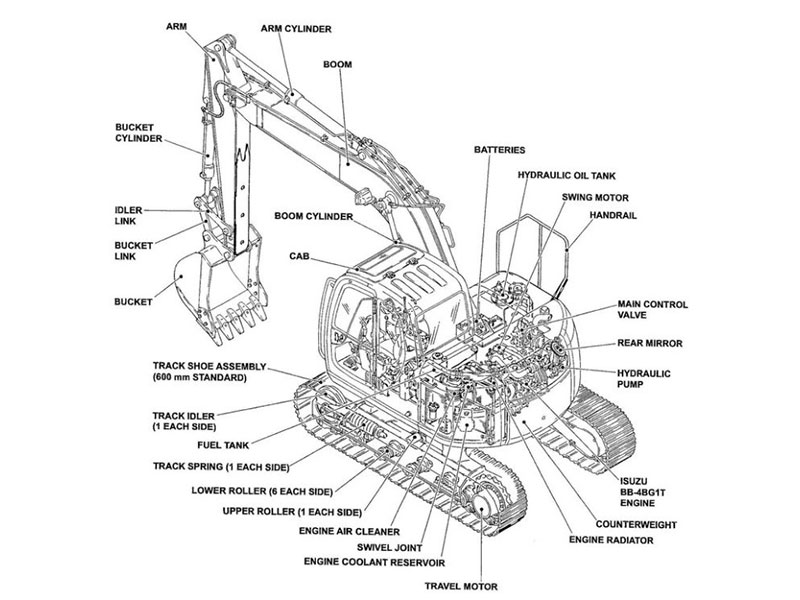If you want to find the right excavator parts fast, use the jcb excavator parts catalog. The catalog has diagrams, part numbers, and system groups. These help you find parts quickly. Finding the right part saves time. It also keeps your excavator working well. When you look for a part, check how the catalog sorts parts by system. This helps you match the part to your excavator. You will not get confused. You can avoid mistakes and fix things the right way. With the jcb excavator parts catalog, finding parts is easy and correct.
Key Takeaways
Start by picking your JCB excavator model in the parts catalog. This helps you find parts that fit right. – Look at the clear diagrams and system groups in the catalog. These help you spot parts fast and avoid errors. – Always match part numbers with your excavator’s manual and serial number. This makes sure you order the right part. – Use online search tools and check with service manuals too. This saves time and helps you confirm part details. – Pick real JCB parts to keep your excavator safe. This also cuts down on repairs and saves money.
JCB Excavator Parts Catalog Basics

Catalog Organization
When you open the jcb excavator parts catalog, you see a clear structure. The catalog sorts excavator parts into sections and sub-menus. You start by picking your product line and model. Next, you move to the main components, like wheels, body panels, or the power train. You can even find hardware categories, such as bolts and washers. This step-by-step system helps you narrow down your search. You do not waste time scrolling through unrelated parts.
Tip: Use the tree-based menu or the graphics-based navigation. Both help you move quickly from broad categories to the exact part you need.
System Groups and Diagrams
The catalog groups excavator parts by system, such as boom, bucket, cab, or electrics. Each group comes with detailed diagrams. These diagrams show every part and how it fits with others. You can spot the part you need by looking at the excavator parts diagrams. The diagrams use clear labels and part numbers. This makes identification fast and easy. If you are not sure about a part, the diagrams help you match it to your machine. You can also toggle between different views or units to see more details.
Diagrams help you:
See where each part sits on the excavator.
Check the shape and size of parts.
Find part numbers for quick ordering.
Serial Numbers and VIN
You can boost your identification accuracy by using the serial number or VIN. Every excavator has a unique serial number. This number helps you find the exact parts that fit your machine. When you enter the serial number in the jcb excavator parts catalog, you get a list of matching parts. This reduces mistakes and saves money. You avoid ordering the wrong part. Part numbers and serial numbers work together to make sure you get the right fit. Always check the excavator parts diagrams and your machine’s serial number before you order.
Note: Using serial numbers and VINs helps you keep your excavator running smoothly and avoids costly errors.
Step-by-Step Guide to Identifying Excavator Parts

If you want to find excavator parts fast and right, you need a simple plan. This guide will help you go from start to finish with ease. You will use the catalog, diagrams, and part numbers to make sure you get the right part each time. Let’s break it down.
Find the Right Section
First, pick your exact excavator model in the catalog. This step is important for finding the right part. After you pick the model, look for the main system group you need, like boom, bucket, or cab. Picking the right section helps you avoid mistakes and confusion.
Here’s why this step matters:
Knowing how to use excavator parts diagrams helps you find the right part. This stops mistakes and saves money and time.
Diagrams help everyone talk about parts in the same way. This makes it easier for technicians to work together.
With diagrams, you can find big parts first. Then you can look for smaller parts, so you do not pick the wrong one.
You should check the part number in the diagram with the number in your manual. Tools like the Cat Parts LookUp System help you make sure the part fits.
If a diagram is hard to read, ask the manufacturer or an expert for help. This lowers the chance of mistakes.
Always check the part on your machine to make sure it matches the diagram. This is your last check before you order.
Doing all these steps—picking the right section, using diagrams, checking numbers, asking for help, and looking at the real part—helps you make fewer mistakes, work faster, and stay safe.
Tip: Always check the system group before you move on. This small step can save you lots of time and trouble.
Use Diagrams for Accurate Identification
When you are in the right section, look at the excavator parts diagrams. These diagrams show every part clearly. You can see how each part connects to others. Reading diagrams is a skill, but the catalog uses clear labels and numbers to help.
Find the part you need in the diagram.
Look at its shape, size, and where it sits.
Use the part number next to the diagram to help you order.
Excavator parts diagrams help you find the exact part you need. They also help you not pick the wrong part. If you have trouble, zoom in or change the view. Some catalogs let you search by part name or number, which makes things even faster.
A real case study on hydraulic excavators shows that using diagrams and motion data helps you find parts better. This way helps you watch your machine in real time, work faster, and be safer. When you use diagrams and system groups together, you get better results.
Confirm Part Numbers
After you find the part in the diagram, check the part number. This step is important for getting the right part. Write down the part number or use the catalog’s copy tool. Next, check this number with your excavator’s manual or service records. This double-check helps you not make mistakes.
A real example from Swecon shows that checking part numbers with barcode scanning and IT systems makes repairs about 20% faster. Fast and correct identification means less waiting and easier repairs. When you check the part number, you make sure you get the right part the first time.
Note: Always match the part number from the diagram with your machine’s records before you order.
How Effective Is This Process?
You might wonder if this step-by-step process really works. Look at the table below. It shows how different models and ways work for finding excavator parts and activities:
Metric/Model | Numerical Result | Description/Context |
|---|---|---|
SVM model accuracy (test set) | 94.64% | Identification accuracy of excavator working-cycle stages |
SVM model accuracy (with calibration) | 93.82% | Accuracy with intelligent calibration system |
Optimal time window width | 0.5 seconds | Parameter for signal processing |
Signal sampling frequency | 20 Hz | Parameter for data acquisition |
Multi-class SVM average accuracy | 86.33% | Accuracy under different backgrounds and occlusion |
Decision tree recognition accuracy | 95.34% | Using acceleration data for working mode classification |
Multilayer perceptron accuracy | 96.13% | Using acceleration data for working mode classification |
Naïve Bayes accuracy | 98.67% | Using acceleration data for working mode classification |
Fuel consumption reduction (strategy 1) | 26% | Energy management based on torque prediction |
Fuel consumption reduction (strategy 2) | 6.93% | Alternative energy management strategy |
You can also see the comparison in this chart:
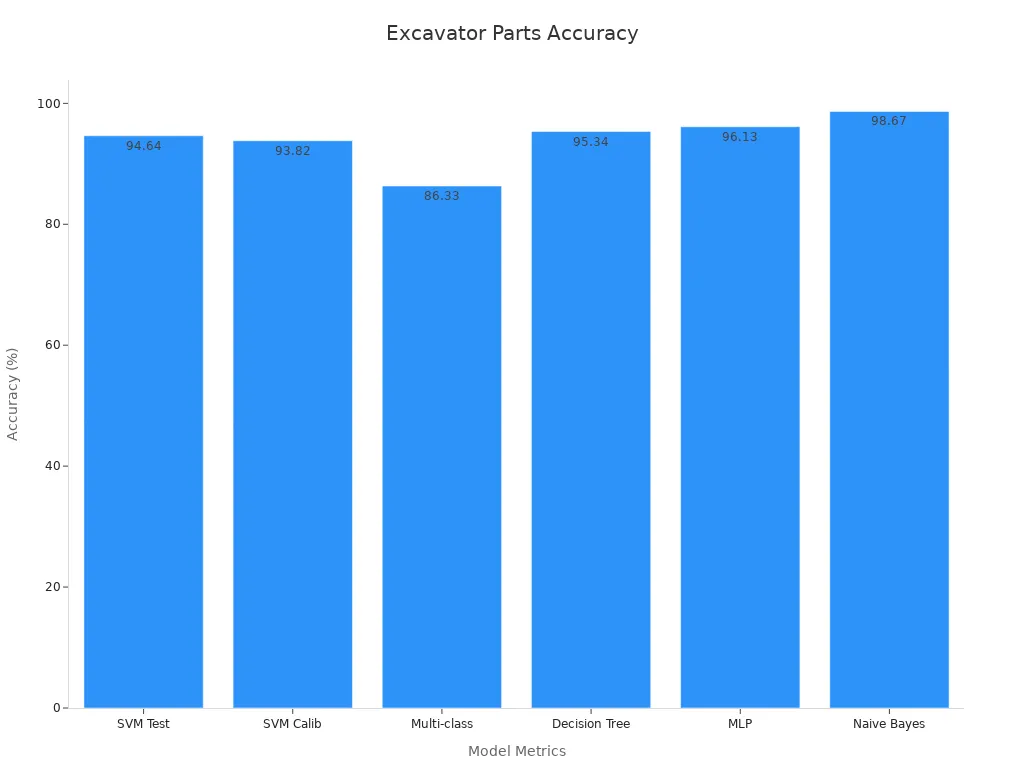
These numbers show that a clear, simple process leads to high accuracy. When you follow each step—pick the right section, use diagrams, and check part numbers—you get fast and correct results.
Remember: Finding the right part is the key to keeping your excavator working well and safe. Use the catalog, trust the diagrams, and always check part numbers for the best results.
Tips for Accurate Identification
Use Online Search Features
You can save lots of time with online search tools in the JCB excavator parts catalog. These tools let you type a part number or name. You can go straight to the part you need. You do not need to flip pages or scroll for hours. Searchable PDFs and online catalogs help you find excavator parts fast. You can use filters to narrow your search by model or system group. This makes it much easier to find the right part.
Tip: Always check the model and serial number before you order. Online search works best when you use the exact details from your excavator.
When you use these tools, you get quick access to diagrams and part numbers. You can also see troubleshooting guides. This helps you spot the right part and avoid mistakes. You can keep digital manuals on your phone or tablet. This way, you always have the latest information.
Cross-Reference with Service Manuals
Service manuals help you find the right part. When you find a part in the catalog, check it with your excavator’s manual. This step makes sure the part fits your machine. Manuals have clear diagrams, part numbers, and lists for every system group. You can match what you see in the catalog with what is in the manual.
Here are some ways cross-referencing helps you:
You get model-specific information that is always current.
You can find the section you need fast with searchable PDFs.
You avoid mistakes by checking model and serial numbers.
Manuals show diagrams, troubleshooting tips, and parts lists.
You can double-check with a dealer if you are not sure.
Cross-referencing diagrams with part numbers in the manual helps you pick the right part.
Tools like the Cat Parts LookUp System help you match diagrams to your excavator.
If you cannot find a part in the diagrams, check the manual or ask a professional.
These steps help you find the right part and get the correct replacement every time.
Check for Genuine JCB Parts
You want your excavator to last and work well. Always make sure you order genuine JCB parts. Genuine parts fit right and come with the correct diagrams and part numbers. They also help you avoid problems with warranty or repairs. If you use fake or wrong parts, you could damage your machine and lose time.
Look for the JCB logo and check the part number in the catalog and manual. If you are not sure, ask your dealer or use the online search to confirm. Genuine parts give you peace of mind and help you replace parts the right way.
Remember: Using genuine JCB parts and following these tips will keep your excavator running smoothly and safely.
Troubleshooting Part Identification Issues
Ambiguous Diagrams
Sometimes, excavator diagrams can be confusing. The lines and labels may not look like your machine. You might not know if you chose the right parts. This happens more with older excavators or when symbols are new to you.
Here are some things you can try:
Look at the diagrams and your excavator together. Try to match shapes and how things connect.
Use the zoom tool in the catalog. Small details can help you find the right part.
If you are still not sure, ask a dealer or technician for help.
Tip: Take a picture of your excavator. Put it next to the diagram. This helps you see what is different.
Missing Information
Some diagrams do not show every part. Sometimes, small parts or labels are missing. This can slow you down and make you guess. If you miss information, you might order the wrong part. This can cost more money to fix.
Try these ideas:
Look in other system groups in the catalog. The missing part might be in another section.
Check your service manual for more diagrams or lists.
Ask JCB support or your dealer for help. They can send you new diagrams or help you find the right part.
Confirming Compatibility
You need to make sure the parts you pick fit your excavator. Not every part in the diagram will work for your model. If you skip this, you could waste time and money. Checking compatibility is very important.
Here is a simple checklist:
Check your excavator’s serial number or VIN.
Match the part number from the diagram with your machine’s records.
If you are not sure, ask your dealer to check.
Remember: Spend a few extra minutes to check compatibility. This can save you from big problems later.
Step | What to Do | Why It Helps |
|---|---|---|
Check diagrams | Compare with your excavator | Avoids wrong parts |
Use serial number | Enter in catalog | Finds exact parts |
Ask for help | Contact dealer or support | Solves tricky issues |
You now know how to use the JCB excavator parts catalog. First, pick your excavator model in the catalog. Next, look at the diagrams and part numbers. This helps you find the exact parts you need. Doing this gives you real benefits. You can fix your machine faster and have less downtime. Here are some results:
Benefit Area | Impact |
|---|---|
Downtime Reduction | Up to 20% less downtime |
Equipment Lifespan Extension | 10-15% longer life for your excavator |
Cost Savings | 10-15% lower repair costs |
Keep your catalog and service manuals nearby. Use these tips each time you need a part. This will help your excavator work well and stop mistakes with parts.
FAQ
How do I find the right parts for my excavator?
You start by picking your excavator model in the catalog. Then, look at the diagrams and match the part number. This helps you get the exact parts you need for your machine.
Can I use the catalog if I am new to excavators?
Yes! The catalog is easy to use. You just follow the steps, look at the diagrams, and check the part numbers. You do not need to be an expert to find the right parts for your excavator.
What if I cannot find a part in the catalog?
Try searching by your excavator’s serial number. You can also check your service manual or ask your dealer for help. Sometimes, parts hide in different sections, so look carefully.
Why should I use genuine JCB parts for my excavator?
Genuine JCB parts fit your excavator perfectly. They last longer and keep your machine safe. Using real parts helps you avoid problems and keeps your excavator running strong.
How does knowing the right parts help me operate my excavator better?
When you know how to operate an excavator with accurate parts knowledge, you fix problems faster. You also keep your excavator in top shape. This means less downtime and more work done.